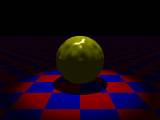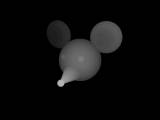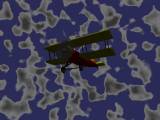Back to main Artwork
Here is the rough and unfinished work from my time playing around with POV-Ray. I did most of my playing with it back in the days when I had a 386, so to keep the renderings down to a reasonable time, I only made most of the images 160x120. A few I rendered slightly higher, at 640x480. You can click on those thumbnails to see the full-size image. One final note, the alt tag for each image is a short description of what it is or how it was made, so let the mouse hover over the image if you want to see that description.
Menu:
Sphere Series
Random Playing Around
Street Lamp Series
Mouse Head Series
Random Heads
Airplane
This sphere series is the first artwork I did using POV-Ray. It was the practice excercises in the instructions to POV-Ray, but the idea to use a spotlight for illumination was my idea.
Low-res only:
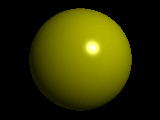
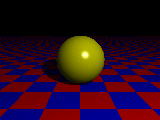
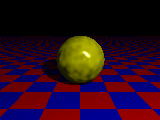
These two drawings are just some fooling around I did with POV-Ray to experiment with options.


This street lamp series doesn't look as interesting, but is actually far more complicated than the above images, because of the multiple light sources. The final picture actually took 17 hours to render on my old 386.
Low-res only:


This series of mouse heads was on of my favorites. I not only made the head as a picture, but also made it into a stereogram. The image map for the stereograms came from the book "Create Stereograms on Your PC", by Dan Richardson, published by the Waite Group. But, the depthmap of the mouse head was my idea and work, and turning the depthmap into a stereogram was my work. Just to explain the progression of images, the first is just a plain old head done in POV-Ray, the second is a depthmap made in POV-Ray to use for making stereograms, and the final three are stereograms, using different settings with the stereogram software.
These heads were some drawings that I did at college with a Pentium 120 Processor. They're really not any better than what I did with a 386, but they sure did render a lot faster. The only difference between the two is some changes to the lighting settings.
I had high hopes for this project, but ended up abandoning it. It's a raytraced airplane. I'd planned on doing a few different kinds of pictures with it once I'd completed the model, like some planes flying in formation, and an airport. But I never did quite finish the airplane, and once I started doing real drafting with Solidworks, I found it was much easier to draw aircraft that way (see my Solidworks models). By the way, this is not a drawing of an actual airplane. There are some inaccuaracies that you can read here.