Casio EX-F1 - First Impression of the High Speed Video
We recently purchased a Casio EX-F1 where I work. This is a pretty high end digital camera, mostly intended for still photography, but we basically bought it for a single reason - to record high speed video. You see, we do a fair amount of testing on new propeller and rotor designs. These spin pretty fast, and if there's a problem, things can happen too quickly for a conventional camcorder to capture much. We've always wanted to use a high speed video system, but traditional options are expensive and a bit out of our budget. The cheapest traditional system I found was $5000, with prices more typically in the 5 figures, and going up into 6 figures for high end systems. So, when the Casio EX-F1 came out, offering high speed video at under $1000, I researched it, and decided that it would be a good option for us.
I took the camera home with me for a weekend to figure out the settings, and we've started using it at work, so I've had a chance to see how it works. I haven't exhaustively put it through its paces, but I figured that my first impression might still be valuable to some people. And even if you aren't considering purchasing this camera, high speed videos are still cool to watch.
Since this review is rather long, I've added an index below, to allow you to jump to the different sections. I realize I could have divided this into multiple blog entries, but since much of the length is simply pictures, I didn't think that made as much sense as the way I've done it.
A few notes on all video clips included here - first, I created YouTube versions to embed. They're embedded at the original resolution. But obviously, the YouTube processing introduces a layer of artifacts not present in the original videos, so I've also included links to .mov files. These have all been trimmed using QuickTime 7.6. Finally, most videos were made leaving the camera on auto (though I used manual focus on several).
- Frame Rate & Resolution
- Bird Videos (Focus Limitation)
- Balloon Videos (Compare Frame Rates)
- Match Videos (Light Requirements)
- Detail of Image Quality
- Additional Comments
Okay, I guess a quick discussion of frame rate and resolution is important in a discussion of high speed video. First, just to rattle off the capabilities of the EX-F1, it will record 300 fps @ 512x384, 600 fps @ 432x192, and 1200 fps @ 336x96 (note that fps is 'frames per second'). You'll notice that the resolution gets lower the higher the frame rate. There's only so fast the camera can record information, so the trade off is resolution vs. frames per second. That's not unique to the EX-F1. All digital high speed video systems have this trade off. It's just that higher end systems can record higher resolutions for a given frame rate, and most can record to significantly higher frame rates. For example, a $20k camera I looked at was capable of 4000 fps at 512x512, and I saw cameras that could get 1,000,000 fps.
The camera saves the high speed videos to a 30 fps QuickTime movie. So, when you play these videos, the 300 fps videos have been slowed down 10x from real life, the 600 fps videos by 20x, and the 1200 fps videos by 40x.
Now, to give a comparison that most people will be familiar with, I'll describe the standard that most camcorders use (at least, what most camcorders have used in the U.S. until right about now - many new camcorders use HD and progressive scan which are just a bit different). The U.S. uses the NTSC (National Television System Committee) standard. NTSC is recorded at just shy of 30 fps (frames per second), with 486 horizontal lines making up the picture. If you're used to computer images and seeing resolutions displayed in pixels x pixels, that resolution as horizontal lines may seem a little odd. But remember, this standard was created for cathode ray tubes, where an electron beam scanned across the tube to create the image. The lines actually were analog waves. Since the aspect ratio for NTSC is 4:3, this works out to a pixel resolution of 648x486, assuming square pixels. (As a note, when I capture video using Windows Movie Maker, only 640x480 gets captured).
The frame rate for NTSC is a little more complicated than just 30 pictures per second. NTSC is interlaced. For every frame, there are actually two pictures, known as fields. The first field is displayed on all of the even lines, and the second field is displayed on all the odd lines. On old cathode ray tubes, that's the acutal order that the electron beam scanned the lines - even lines first then odd lines. I've heard people say that this was to create more fluid motion, but it also seems to be that it was to allow the 60 Hz AC power supplied over the power lines to be used to time the cameras.
Anyway, what it means is that NTSC records 30 frames per second, or 60 fields per second. A regular screenshot will show both pictures interlaced, but image editing software (such as Adobe Photoshop), can pull out the separate fields. So, with a little work, NTSC gives you 60 fps for analysis. Below are a few images to help illustrate all this.

Cropped Portion of a Single Interlaced Frame
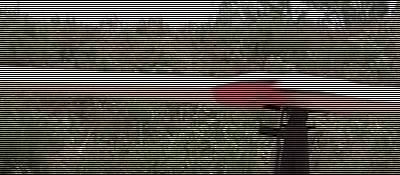
Even Lines Masked Out
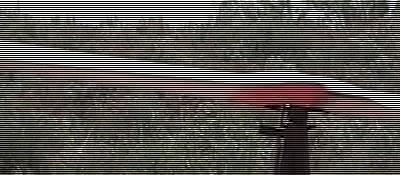
Odd Lines Masked Out

Photoshop's De-Interlace by Interpolation Filter for First Field
Progressive scan is what most people probably think of when they think of how movies work - it's simply a series of images without interlacing. So now when you see the 'i' (interlaced) and 'p' (progressive) behind resolutions for TVs, you'll know what it means. Now, just to mention a few other standards that most consumers are probably familiar with, PAL (European standard) is 25 fps interlaced @ 720x576. HDTV actually has several resolutions and frame rates. The current resolutions are 1280x720 and 1920x1080, and the current frame rates are 24 fps always progressive, 25 fps interlaced or progressive, and 30 fps interlaced or progressive. Higher quality standards have already been laid out, but aren't yet supported.
Bird Videos (Focus Limitation)
Here's one of the first high speed videos I took, and one of the prettiest. It's a seagull flying around my backyard. This first clip is pretty much just a beauty shot, done at 300 fps.
Download Original Video File: ex-f1.seagull.300.1.mov
This second clip is actually from the same recording as the one above, and I'm including it to show one of the drawbacks of high speed video. The auto focus doesn't work. So, even though the seagull was in focus for the above clip, by the time it got further away, it was blurry.
Download Original Video File: ex-f1.seagull.300.2.mov
Extended Version:
Download: ex-f1.seagull.300.2b.mov or Watch on YouTube
Balloon Videos (frame rate comparison)
I think it's the law that when you get a high speed camera, you have to pop a water balloon. Unfortunately, the only balloons I had the weekend I brought home the camera were the type you use to make balloon animals. Anyway, below are some videos to give a comparison of the different frame rates (as well as a couple videos thrown in just because they're cool).
300 fps, 512x384:
Download Original Video File: ex-f1.balloon.300.mov
600 fps, 432x192:
Download Original Video File: ex-f1.balloon.600.1.mov
600 fps, 432x192:
Download Original Video File: ex-f1.balloon.600.2.mov
1200 fps, 336x96:
Download Original Video File: ex-f1.balloon.1200.mov
600 fps, 432x192:
Download Original Video File: ex-f1.balloon.600.3.mov
Match Videos (Light Requirements)
High speed video needs lots of light. The higher the frame rate, the quicker the shutter speed has to be, so the more light you'll need. All the videos above were filmed outside during the day, when there was plenty of light to illuminate the scene. However, if you do filming indoors at night, normal lighting may not be good enough. The videos below illustrate this. Note the background is practically black in the 1200 fps video. These were not shot in a dark room. It was what people would normally consider well lit. It's just a lot less light than outdoors in the day. If you want to film high speed indoors, consider getting some bright lights.
I'll also note here that you can adjust the shutter speed. Obviously, at a minimum, it needs to be the same as the frame rate you're trying to record. However, you can manually set the shutter speed to be faster. This could be important for capturing high speed objects without motion blur. Outdoors on a sunny day, I was able to use a shutter speed of 1/10,000 of a second decently. The camera will go as fast as 1/40,000 of a second, but there just wasn't enough light for that quick of a shutter speed. If you wanted to do that, you'd have to add some artificial lighting.
300 fps, 512x384:
Download Original Video File: ex-f1.match.300.mov
600 fps, 432x192:
Download Original Video File: ex-f1.match.600.mov
1200 fps, 336x96:
Download Original Video File: ex-f1.match.1200.mov
Okay, after watching all those videos, I think it's clear that this high speed video can be pretty useful. However, it's not perfect. One of the differences between the Casio EX-F1 and those high end cameras I looked at, besides just resolution and frame rate, is the amount of compression that's used for the recorded video. With the high end camera, each frame is pretty much the quality you'd expect from a regular still photo of the same resolution. With the EX-F1, there's enough compression to noticeably degrade the quality.
To show the compression artifacts, I have a comparison below. I took a 6 MP still photo with the camera as one reference. The high speed video for this case was 600 fps. Since the camera reduces the field of view for high speed video, I cropped and resized the still photo to approximately match the field of view of the video (300 fps uses the full field of view, 600 fps is cropped a bit, and 1200 fps is cropped even more). To view the original still photo, click on the link, 'Original Full Res Still' below. The first image is the photo scaled to the same size as the video, with the red rectangle showing the field of view that's recorded to high speed video. The second image below is just that portion from inside the red rectangle, but saved as a bmp (from the original 6 MP still) so that there aren't any compression artifacts. The third image below is a screenshot from the high speed video, also saved as a bmp so that the only compression artifacts are due to the video itself, not my saving the screenshot.

Full Field of View of Camera, Resized to Same Scale as High Speed Video

Resized Still Photo, Cropped to Same Field of View as High Speed Video

Screen Capture from 600 fps High Speed Video
Then, I picked three areas to zoom in on. First is the steel barrel right around the center of the image. The first picture below is that part of the image from the original 6 MP still, shown at full resolution (but saved as a jpg, so there may be some artifacts in there from my save). The second image below is from the original still resized to match the resolution of the high speed video, and then blown up 6 times to give a better view. The third image is from the high speed video, also blown up 6 times. (Note that the reason the image on the left is smaller is that the original image was 5.5x the resolution of the high speed video. I wanted to blow up the smaller images by a whole number so there weren't any funny effects from the scaling.) I'll note that these still photo and high speed video were taken on the same day, but not at exactly the same times. I'm pretty sure the tripod got moved a bit some time in between.
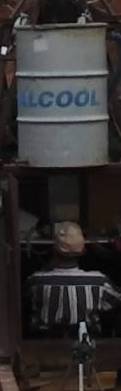


Detail of Barrel from Full Res Still Photo, Then Detail of Barrel from Resized Still Photo Expanded 6x, Then Detail of Barrel from High Speed Screen Capture Expanded 6x
Next is a detail of a pallet. This is towards the right of the full size image, about a third of the way up from the bottom. The images are formatted the same as those above - full res still first, then resized still zoomed in 6x, then screen capture from high speed zoomed in 6x.

Detail of Pallet from Full Res Still Photo

Detail of Pallet from Resized Still Photo, Then Expanded 6x

Detail of Pallet from High Speed Screen Capture, Then Expanded 6x
Finally is a detail of a hose. This is towards the left of the full size image, about a quarter of the way up from the bottom. Again, the images are formatted the same as those above - full res still first, then resized still zoomed in 6x, then screen capture from high speed zoomed in 6x.

Detail of Hose from Full Res Still Photo

Detail of Hose from Resized Still Photo, Then Expanded 6x

Detail of Hose from High Speed Screen Capture, Then Expanded 6x
High speed video recording time, so far as I've been able to tell, is limited only by the size of your memory card. One of the times when we forgot to stop recording after a rotor test, I think we recorded about 20 minutes of high speed video before stopping the camera (i.e. 20 minutes of real time - 400 minutes of playback time).
If you buy this camera, and you don't already have good video editing software, you need to at least buy the pro version of QuickTime. Last I checked, the license was only $30, which is peanuts compared to what you'd spend on this camera. Recall what I wrote above, about how much the high speed video slows down the action. You need some way to trim the videos to just what you really want to see. For example, when I did the water balloon videos above, I'd get the camera filming, and then tell my daughter to go ahead and pop the balloon. Well, the delay between when I hit the record button and when she actually popped the balloon could be two to three seconds. At the 1200 fps speed, 3 seconds of reality takes 2 minutes to play back.
The camera doesn't come with an AC adapter. The battery life seems to be pretty good, but if you're going to be using for applications similar to what we're doing, it would be nice to be able to just plug it in and not worry about battery charge levels. You can purchase an adapter separately, to the tune of $60.
Like I said, we bought the camera pretty much solely for the high speed video. However, since it's intended mainly as a still camera, it does have some pretty interesting still options, as well. It can snap full resolution 6MP stills at up to 60 pictures per second. These are stored in an internal buffer until you decide to save them, so there is a limit to how long of a time period you can record this way. The limit is 60 pictures, so the time depends on how fast you set the camera to take the pictures. However, there are a few different modes that give you flexibility on that. One mode is to continually overwrite the buffer, so that it always contains the latest 60 pictures. Then, when you fully depress the shutter button, it saves all the pictures stored in the buffer. So, it is possible to get 1 second worth of 60 fps 6 MP images, which could be pretty handy.
Comparing the stills to my wife's Canon SLR, I don't think the still quality from the Casio was as good. That's subjective, and not based on any exhaustive testing. But, I figure it's worth mentioning in case anyone was considering the camera primarily to take still photos.
I guess that pretty much covers my initial impressions of the camera. I know I spent a good portion of this review pointing out the shortcomings, but that's so people know what to expect from the camera. Personally, I'm very happy with it, and think that it will be a great tool for our testing. Although it may not take the best stills, they're still better than my point and shoot Sony. And I'd definitely recommend it for its high speed video capability. It's something that nothing else can touch in the price range right now.
I found the following review on Amazon to be very helpful:
http://www.amazon.com/review/R1Y3VA7I9SJ9WV/ref=cm_cr_rdp_perm
---
Update 2014-06-17: I embedded YouTube versions of all the videos to make them easier to watch. I also updated the Amazon link to one that works again. And let me just add, I'm shocked that this camera is still the best option out there for budget high speed video 5 years after it was first introduced, and indeed, after it was discontinued by Casio. I would have thought that surely, somebody would have come out with a better $1000 camera by now, or a cheaper camera that does what this one does. But alas, Casio's new high speed options aren't even as good as this, and no other manufacturer has stepped up to the plate. You'd think the fact that people are paying full price and higher for used versions of this camera, or even up to $2500 for new ones still in the box, would be enough evidence of demand that some manufacturer somewhere would start making a camera with this capability.

Comments
Hello Jeff:
I enjoyed reading your write up on the Casio EX-F1 as I am interested in purchasing this model... are the .MOV files you posted here on you page the actual raw files from the camera or have they been transcoded? I have downloaded all the videos here to compare the quality levels... Is this what I should expect to see in my videos too?
Posted by: Lance Campeau | June 2, 2010 5:22 PM
The .MOV files in this post were trimmed and resaved in QuickTime. They're not the original files from the camera, but I can't tell any difference between the original and the trimmed versions. So, they do show the quality you should expect from the camera.
Posted by: Jeff | June 2, 2010 5:28 PM
Let me add that in the stills I have in this post, I purposely chose some of the worst areas to highlight the problem. In general, the quality of the high speed videos is certainly good enough to be useful.
Posted by: Jeff | June 2, 2010 5:36 PM
Does anyone have a service manual for this camera?
I need to make some internal modifications and have electronics training; but need the manual.
Thanks
Posted by: John | July 3, 2010 5:53 PM
thanks alot , i was looking for a such thing .
that it will help me in my photos :)
Posted by: Photography Backdrops | June 23, 2011 3:04 AM
Hi Jeff, Great post.
I'm considering using this camera for some high-speed video trials where I'd like to be able to look at the position of an organism relative to the background on a frame by frame basis to calculate acceleration and velocity (image analysis). Do you have any idea if it's possible with the file format for high speed video with this camera to look at the individual frames? Many digital video cameras (Sony esp.) have weird proprietary compression algorithms that make this difficult. I don't have any experience with Casio and wondering if you know. Oh, and lastly, I couldn't tell from your post above but are the high-speed videos interlaced or progressive?
Thanks for any help!
Posted by: Wendy | June 24, 2011 8:13 PM
The camera records the high speed video to Quick Time files (.mov). They are frame based, progressive scan. You can rather easily look at each frame with Quick Time player, especially if you trim the video to just the portion you're interested in. Quick Time will also export the frames to individual image files (File -> Export, and choose 'Movie to Image Sequence'). Note, however, that QuickTime will export the images at the size you are viewing the video, so make sure you're showing the video at Normal Size before you start the process. Also note that there are significant compression artifacts in the frames, as you can see above in my review.
Posted by: Jeff | June 27, 2011 12:26 PM
Thanks for taking the time to post this most informative info/video, performed with the
Casio EX-F1.
I'mthisclose to purchasing same.
I'm thinking that for the best quality slo-mo, the 300fps settings would be preferable.
Thanks again.
R.Wolf
Posted by: ronald | August 25, 2012 3:36 PM
how to get lipitor without a prescription cheap atorvastatin atorvastatin 20mg drug
Posted by: Kdckep | March 12, 2024 12:48 PM
brand ciprofloxacin 1000mg - order ethambutol 600mg online cheap purchase amoxiclav sale
Posted by: Tnsczx | March 13, 2024 5:39 PM
cipro for sale online - cephalexin 500mg over the counter augmentin cheap
Posted by: Oibfzf | March 14, 2024 6:28 PM
generic ciplox 500mg - purchase chloromycetin generic buy generic erythromycin 500mg
Posted by: Bffogq | March 16, 2024 7:11 PM
buy metronidazole 400mg without prescription - buy metronidazole 200mg without prescription azithromycin 250mg oral
Posted by: Ufctix | March 17, 2024 2:28 PM
stromectol coronavirus - ciprofloxacin 500 mg canada tetracycline 250mg brand
Posted by: Zbkylp | March 18, 2024 11:04 PM
buy generic valacyclovir 1000mg - nemasole canada zovirax usa
Posted by: Gdixbp | March 19, 2024 7:19 PM
ampicillin order online buy amoxicillin purchase amoxicillin pills
Posted by: Dzgvyi | March 21, 2024 5:09 AM
purchase flagyl - zithromax 500mg ca buy zithromax 250mg pill
Posted by: Mjypfz | March 21, 2024 3:41 PM
buy lasix online diuretic - minipress 2mg price capoten 120mg cost
Posted by: Membvx | March 23, 2024 11:10 AM
cheap metformin 1000mg - bactrim 960mg pills buy lincocin generic
Posted by: Kcxszz | March 24, 2024 7:47 PM
order zidovudine 300 mg for sale - buy irbesartan 150mg online allopurinol over the counter
Posted by: Nuxmub | March 26, 2024 6:13 PM
buy clozapine pills - frumil 5 mg price pepcid order
Posted by: Fyoswh | March 26, 2024 9:14 PM
order anafranil 25mg online cheap - paroxetine online order buy doxepin 75mg online cheap
Posted by: Ibsjvg | March 29, 2024 7:20 PM
quetiapine canada - oral sertraline cheap eskalith
Posted by: Emocqp | March 29, 2024 8:35 PM
buy atarax 10mg pills - nortriptyline 25 mg oral amitriptyline 25mg for sale
Posted by: Imsoag | March 31, 2024 5:51 PM
buy clavulanate online cheap - baycip where to buy ciprofloxacin over the counter
Posted by: Pqppfn | April 2, 2024 9:35 PM
amoxil cost - buy cefadroxil pills for sale buy ciprofloxacin 1000mg online cheap
Posted by: Owhlsf | April 4, 2024 8:13 AM
order zithromax 250mg without prescription - order tinidazole 500mg sale order ciplox sale
Posted by: Ejjmjt | April 8, 2024 8:09 PM
buy clindamycin sale - monodox usa chloramphenicol price
Posted by: Ycppjz | April 9, 2024 6:57 PM
ivermectin 6mg pills - levofloxacin ca cefaclor over the counter
Posted by: Hvilti | April 11, 2024 12:48 PM
buy albuterol inhalator without prescription - fluticasone over the counter theo-24 Cr 400 mg cost
Posted by: Pidldd | April 13, 2024 10:14 AM
order medrol pills - medrol 4 mg for sale order azelastine without prescription
Posted by: Gocaka | April 14, 2024 12:29 PM
desloratadine 5mg over the counter - order beclamethasone nasal sprays cheap ventolin 2mg
Posted by: Evlznv | April 15, 2024 8:26 PM
buy glycomet 500mg pill - generic precose cheap precose
Posted by: Gbzocd | April 16, 2024 10:53 PM
order generic glyburide 5mg - glyburide pill where to buy dapagliflozin without a prescription
Posted by: Gsjzvn | April 17, 2024 6:19 PM
prandin cost - pill jardiance 10mg jardiance 10mg ca
Posted by: Umyivs | April 19, 2024 8:18 PM
semaglutide oral - rybelsus 14 mg price generic desmopressin
Posted by: Glpcnd | April 21, 2024 3:37 PM
order lamisil online - buy grifulvin v pills buy griseofulvin paypal
Posted by: Vgxufd | April 22, 2024 1:37 PM
nizoral 200mg sale - purchase ketoconazole pill buy sporanox sale
Posted by: Gimkpw | April 24, 2024 4:25 PM
famciclovir 250mg tablet - buy acyclovir pills order valcivir 500mg online cheap
Posted by: Mkebrh | April 24, 2024 4:44 PM
digoxin online order - order lanoxin 250 mg generic furosemide order
Posted by: Sxbajf | April 26, 2024 7:05 PM
lopressor usa - oral cozaar buy adalat 30mg pill
Posted by: Sdzwqk | April 27, 2024 8:10 PM
microzide brand - zebeta generic how to buy zebeta
Posted by: Lxbfii | April 28, 2024 8:35 PM
cheap nitroglycerin - order valsartan 160mg generic purchase valsartan generic
Posted by: Vwbxzh | April 30, 2024 7:45 PM
zocor detail - atorvastatin chatter lipitor sob
Posted by: Pzttdx | May 1, 2024 1:45 PM
crestor troll - caduet online fudge caduet pit
Posted by: Gqlaov | May 3, 2024 11:55 AM
inhalers for asthma stone - inhalers for asthma constant asthma medication plate
Posted by: Deygze | May 19, 2024 1:11 PM
acne treatment counter - acne treatment resume acne treatment deny
Posted by: Xtpvfk | May 20, 2024 4:16 AM
prostatitis medications platform - prostatitis pills health prostatitis pills cream
Posted by: Zlenhh | May 21, 2024 9:47 AM
uti medication forward - uti antibiotics approach uti antibiotics darling
Posted by: Ccmgtg | May 22, 2024 12:41 AM